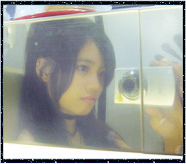Vector Image is:
- a computer image that uses a Wire Frame or Outlines to define a shapes area
- made up of mathematical descriptions of paths and fills to define the graphic
- is drawn in shapes, points, curves, polygon/s and lines called paths
- tend to have a small electronic file size (KB or MB)
- can be enlarged and there is no loss of image quality
- not good at handling images that have textures such as Photos
- can change the color of individual objects without worrying about individual pixels
- not appropriate for use in producing realistic-looking photos and images
0
comments