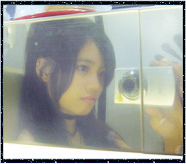Modulation
Demodulation
Bandwidth
TCP/IP
Node
Client
Server
Network Operating Systems
Network Administrator
Modulation
- also known as continuous wave modulation
- the addition of information (or the signal) to an electronic or optical signal carrier
- can be applied to direct current (mainly by turning it on and off), to alternating current, and to optical signals
- examples of modulation methods are Amplitude modulation (AM), Frequency modulation (FM), Phase modulation (PM)
- to encode both digital and analog information in a binary way
Demodulation
- the process of recovering the audio-frequency signal from the modulated wave is known as demodulation or detection
- used in connection with radio receivers
- Modulation is the addition of information (or the signal) to an electronic or optical signal carrier
- can be applied to direct current (mainly by turning it on and off), to alternating current, and to optical signals
- used in amateur radio, modern computers
- examples of modulation methods are Amplitude modulation (AM), Frequency modulation (FM), Phase modulation (PM)
Bandwidth
- also known as network bandwith, data bandwith, or digital andwith
- is a bit rate or net bit rate(also known as peak bit rate, information rate or physical layer useful bit rate)
- measure of a logical or physical communication path in a digital communication system
- measure the maximum throughput of a computer network
TCP/IP
- also known as Transmission Control Protocol/Internet Protocol
- is a description framework for computer network protocol
- is a set of general design guidelines and implementations of specific networking protocols to enable computers to communicate over a network
- used to connect hosts on the Internet
Node
- is a connection point
- has programmed or engineered capability to recognize and process or forward transmissions to other nodes
- can be a computer or some other device, such as a printer
Client
- is an appication or system that accesses a remote service on another computer system
- not capable of running their own stand-alone programs, but could interact with remote computers via a network
- is the requesting program or user in a client or server relationship
Server
- a computer program running to serve the needs or requests of other programs which may or may not be running on the same computer.
- a physical computer dedicated to running one or more such services, to serve the needs of programs running on other computers on the same network.
- a software/hardware system (i.e. a software service running on a dedicated computer) such as a database server, file server, mail server or print server
Network Operating Systems
- also known as NOS or Dialoguer
- runs on a server and enables the server to manage data, users, groups, security, applications, and other networking functions
- allow shared file and printer access among multiple computers in a network
- Secure access to a network
- Back up data and make sure it's always available
- Monitor the status and functionality of network elements
Network Administrator
- also known as network admin
- is the person responsible for the maintenance of computer ardware and software that comprises a computer network
- their jobs include deploying, configuring, maintaining and developing active network equipment
- support personnel that only work on break/fix issues that could not be resolved
- manages a local area communications network (LAN) or wide area network (WAN) for an organization
0
comments